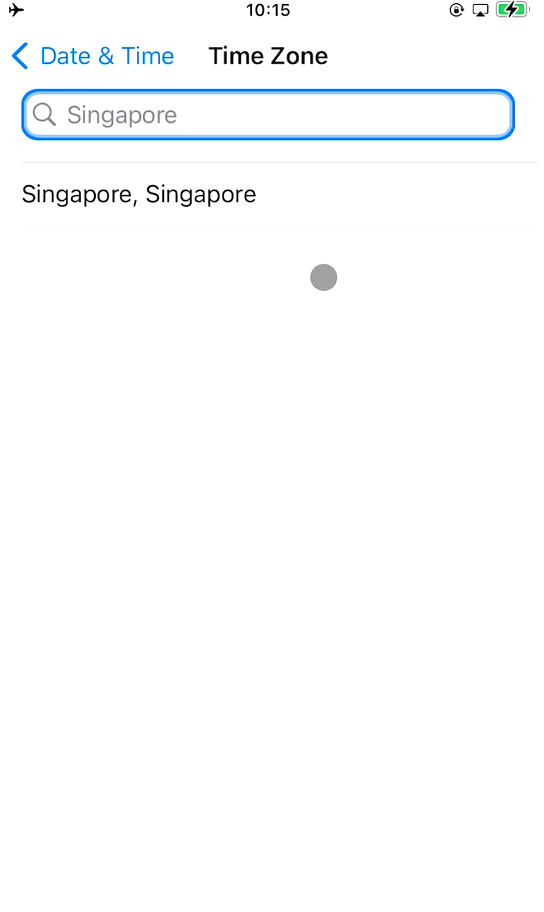Step 1:Enter the cloud phone,click the“Settings”button.
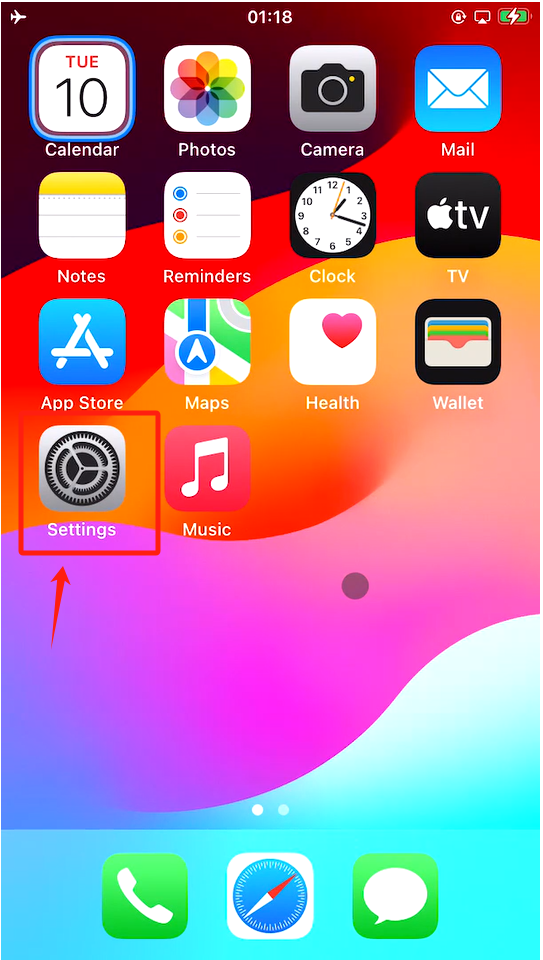
Step 2:Click the“General”button.
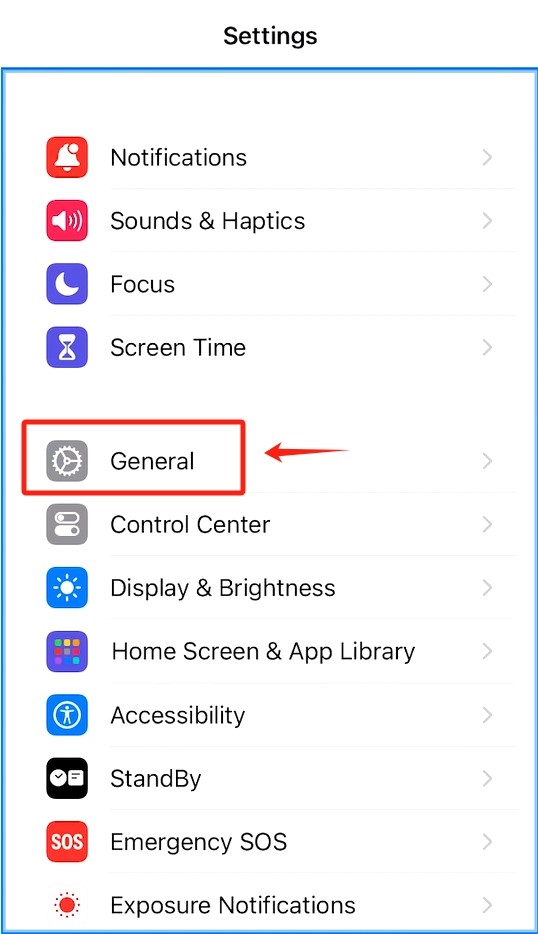
Step 3:Click the“Date &Time”button.
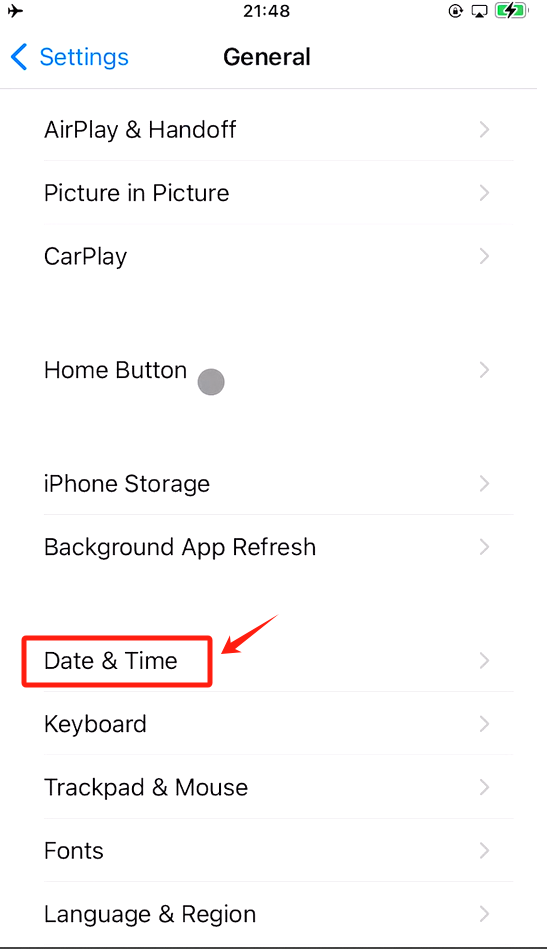
Step 4:Click the“Time Zone”button.
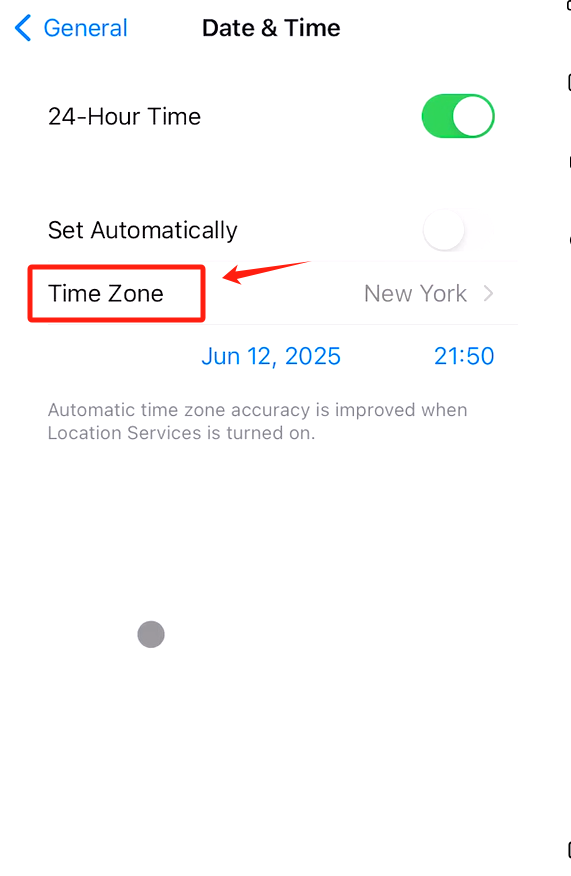
Step 5:Search the time zone you want to change and click it.
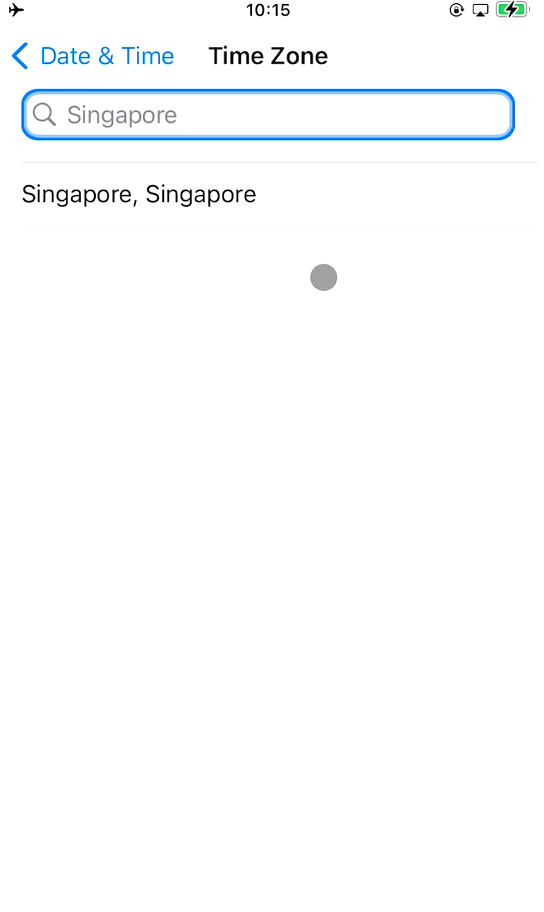
Step 1:Enter the cloud phone,click the“Settings”button.
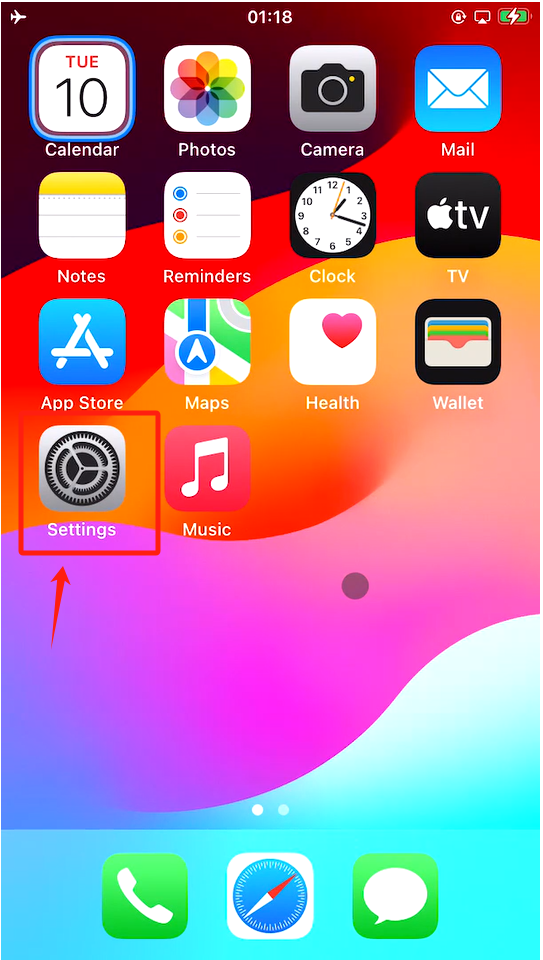
Step 2:Click the“General”button.
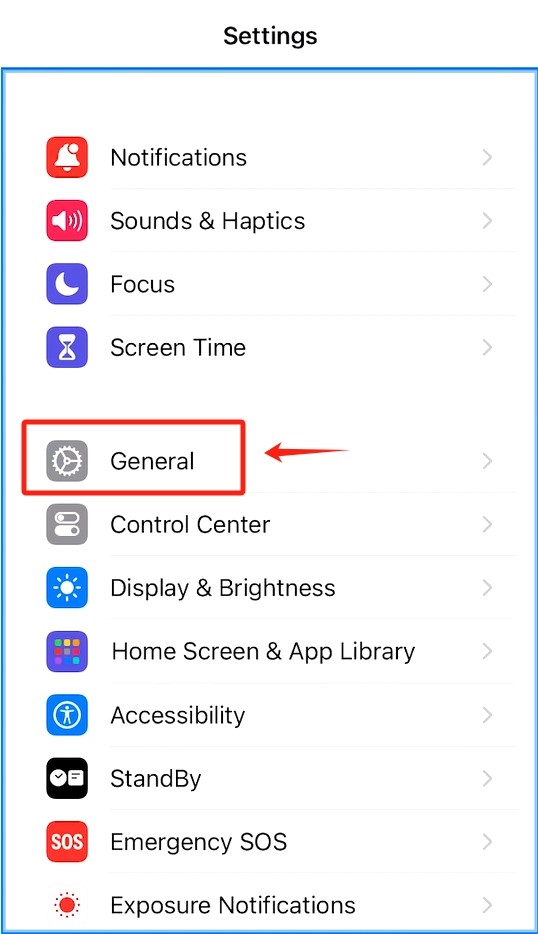
Step 3:Click the“Date &Time”button.
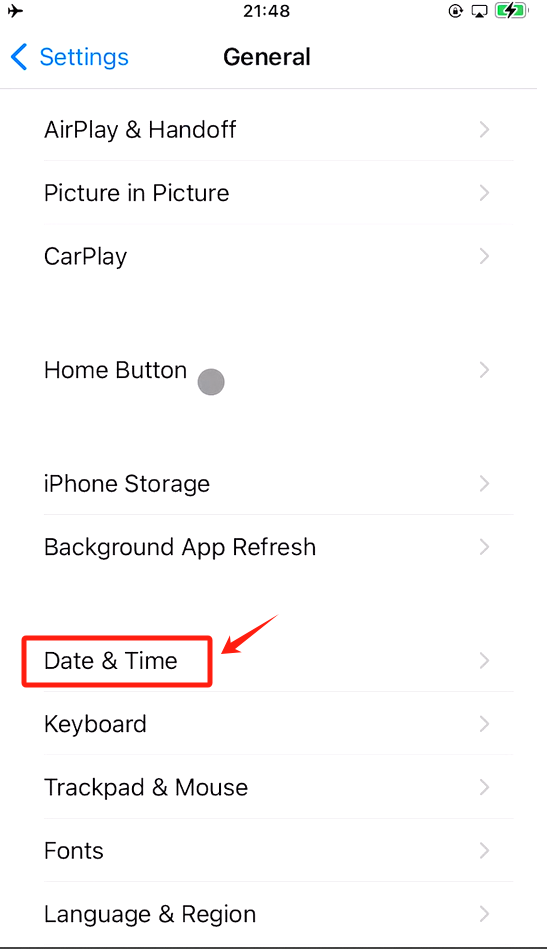
Step 4:Click the“Time Zone”button.
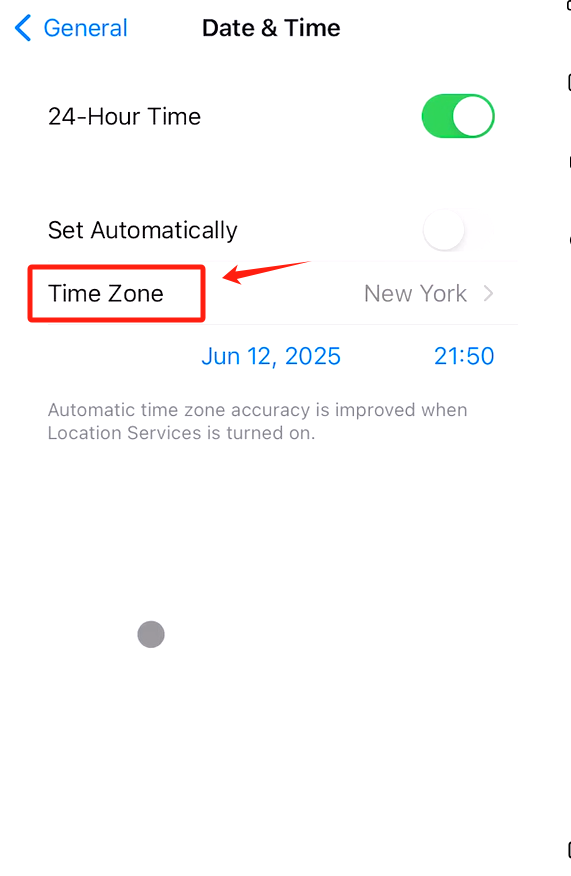
Step 5:Search the time zone you want to change and click it.