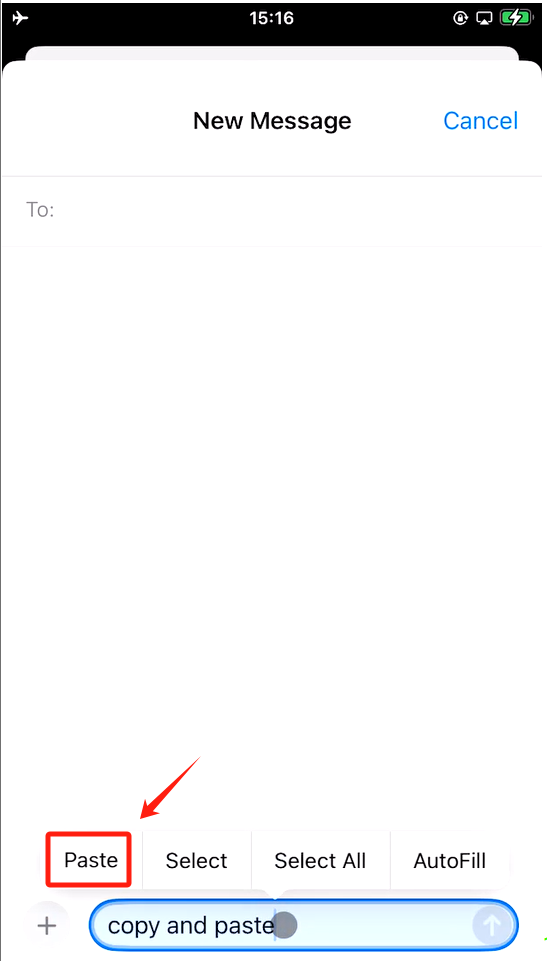Step 1:Press “Ctrl + C” on the keyboard to copy the text.
Step 2:Open the cloud phone window and press “Ctrl + V”.
Step 3:Wait about 2 seconds, and you’ll see“Paste successful”at the top of the cloud phone.
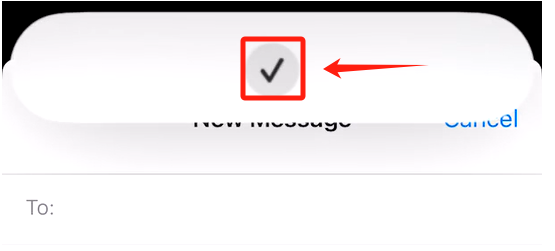
Step 4:Open the cloud phone’s text input field, press and hold the left mouse button, and the“PASTE”button will pop up.
Step 5:Click the“Paste”button to complete.