Step 1:Copy the required content and click on the “clip” button on the right.
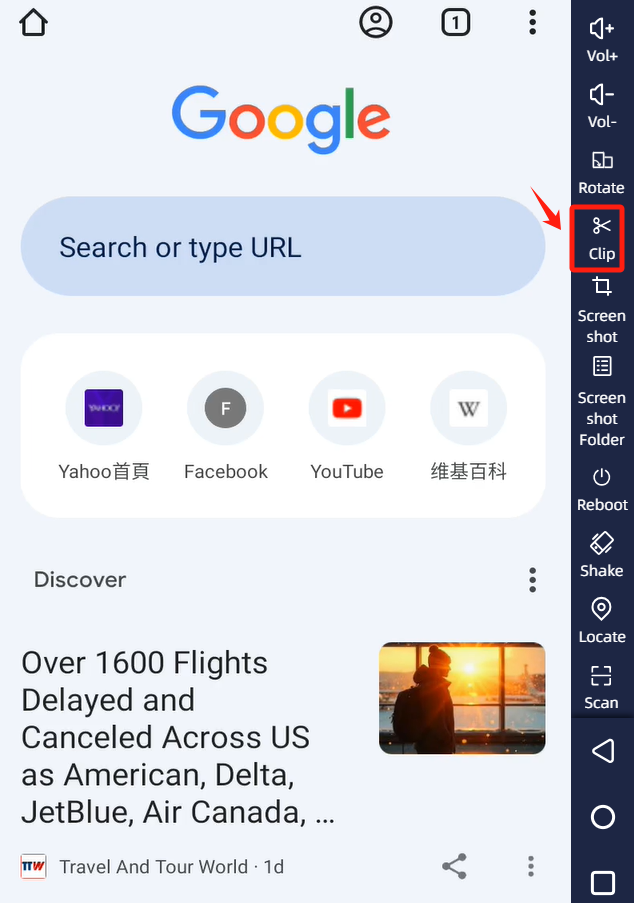
Step 2:Select the content you want to paste and click “Paste to Cloud Phone”.
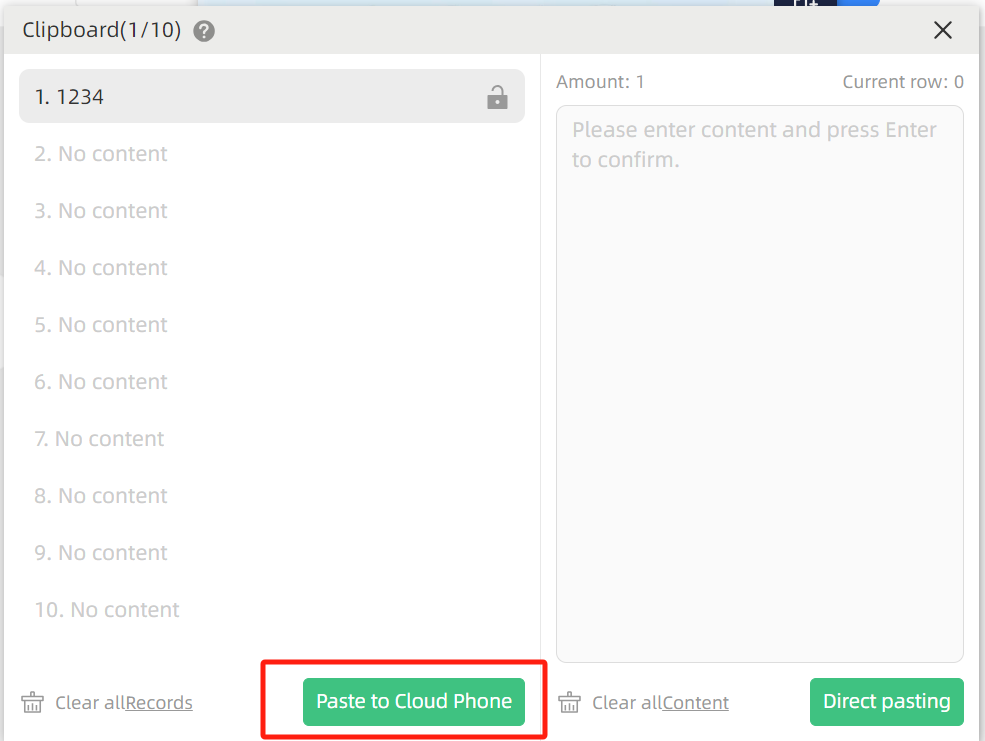
Step 3:Or you can use “Ctrl+C” and “Ctrl+V” directly.
Step 1:Copy the required content and click on the “clip” button on the right.
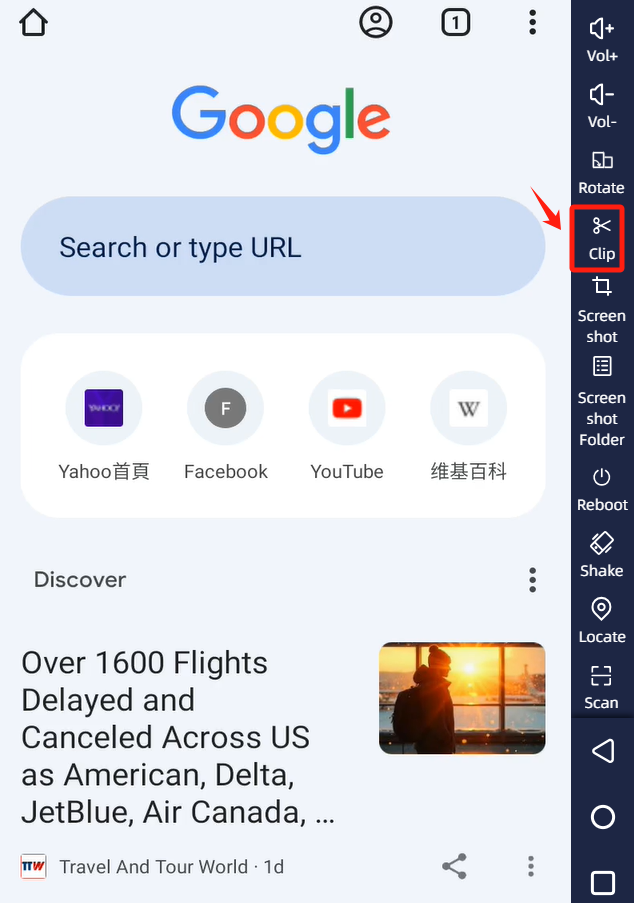
Step 2:Select the content you want to paste and click “Paste to Cloud Phone”.
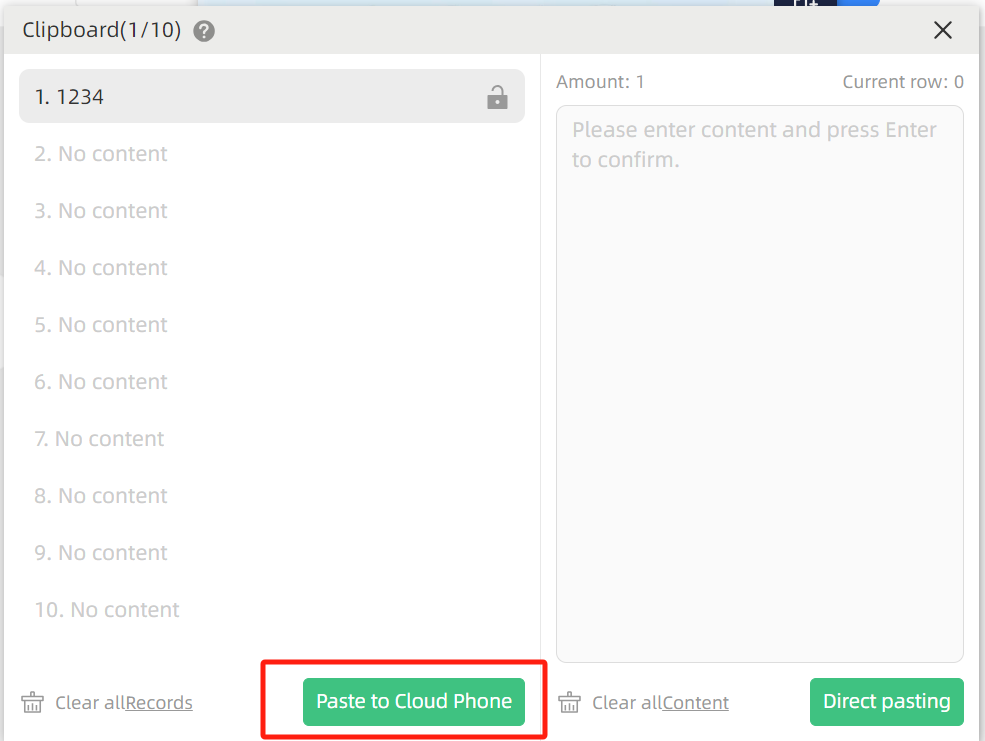
Step 3:Or you can use “Ctrl+C” and “Ctrl+V” directly.