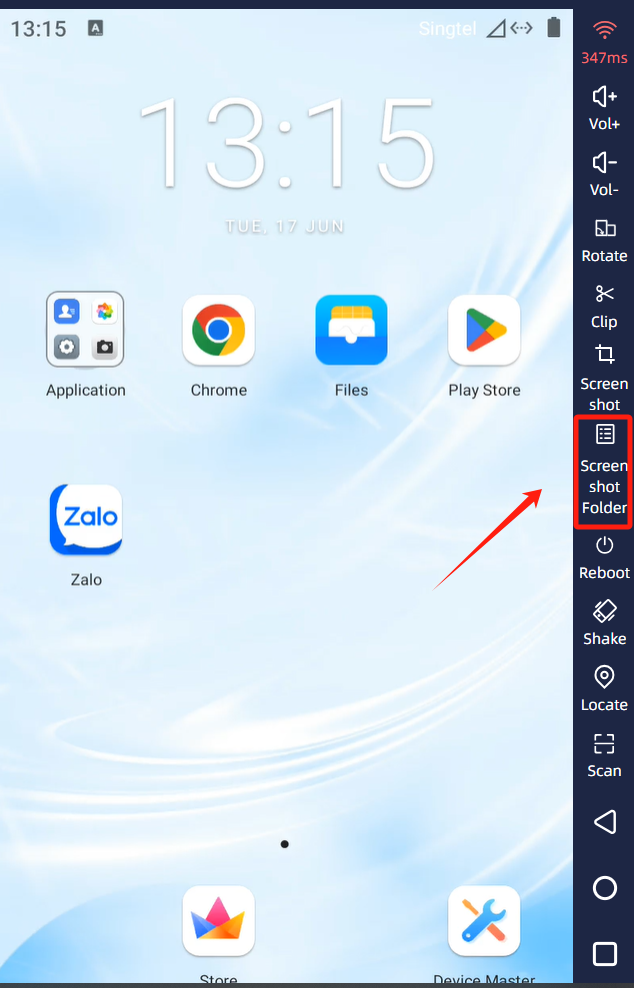Step 1:Click the “Screenshot ” button on the right.
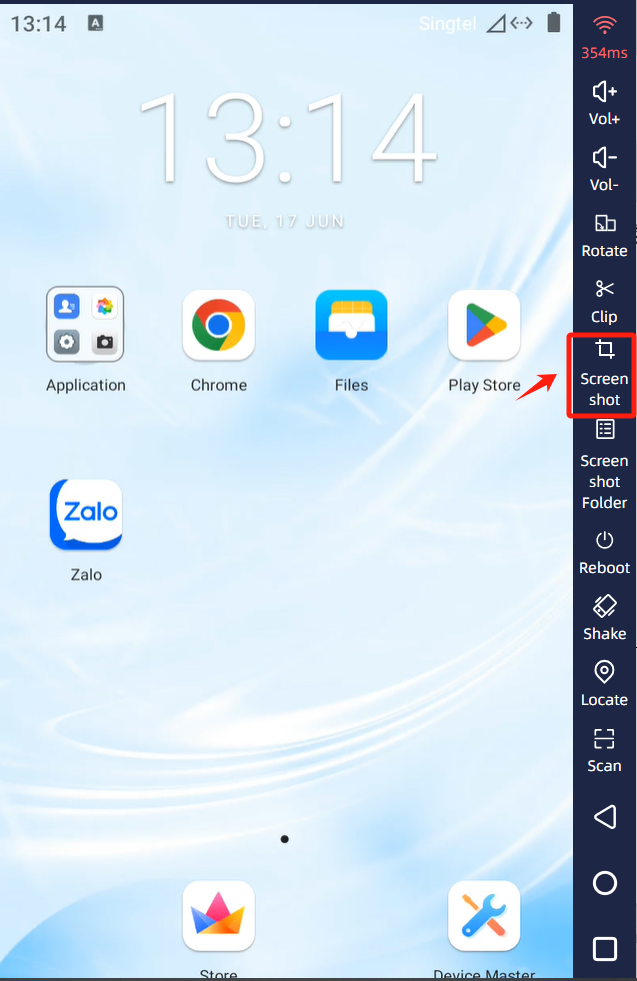
Step 2:Then click the “Screenshot Folder” and the captured image will be automatically saved on your computer.
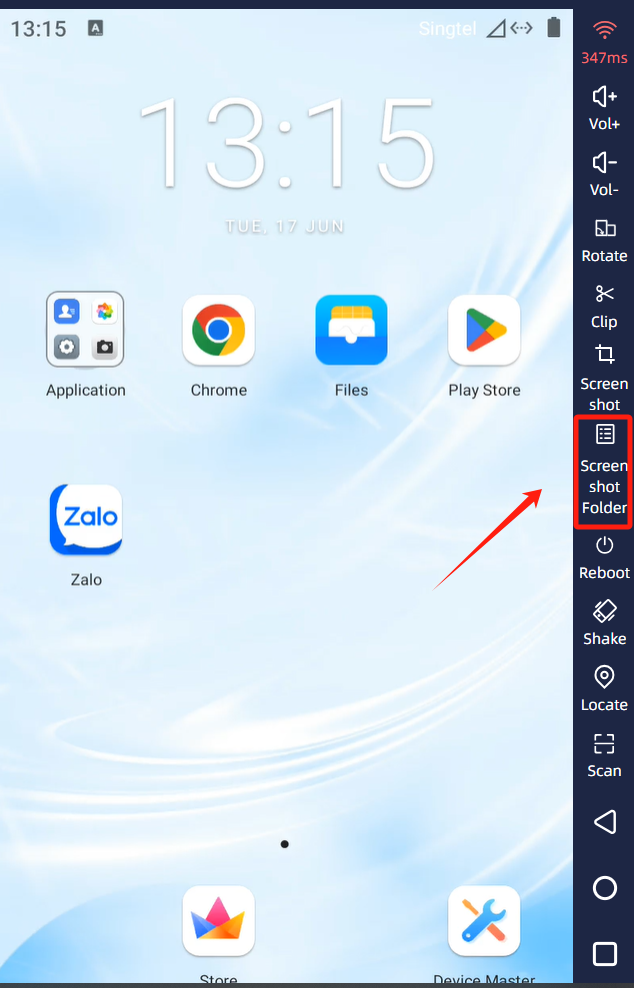
Step 1:Click the “Screenshot ” button on the right.
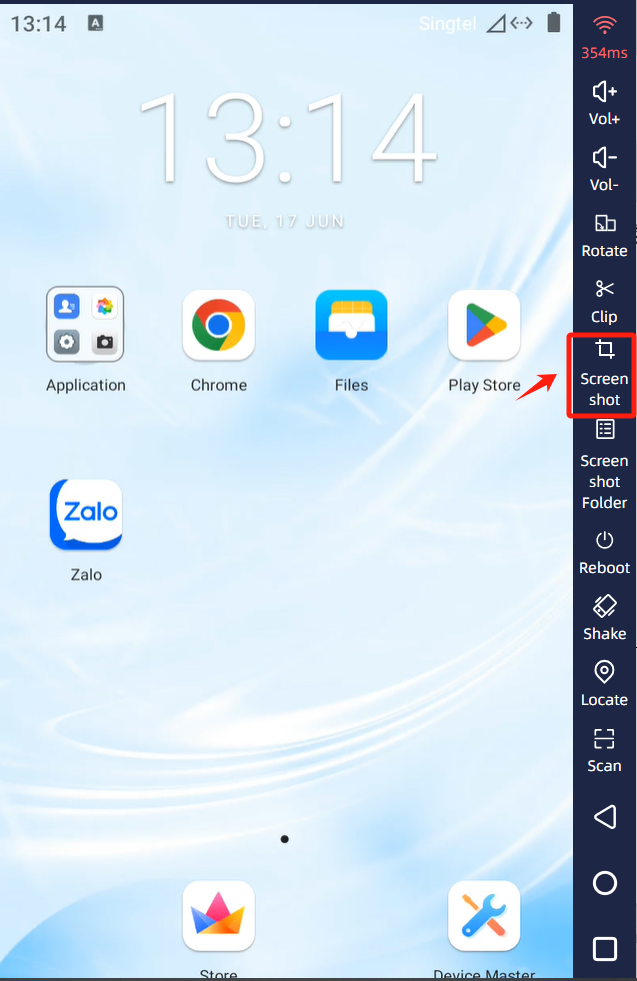
Step 2:Then click the “Screenshot Folder” and the captured image will be automatically saved on your computer.