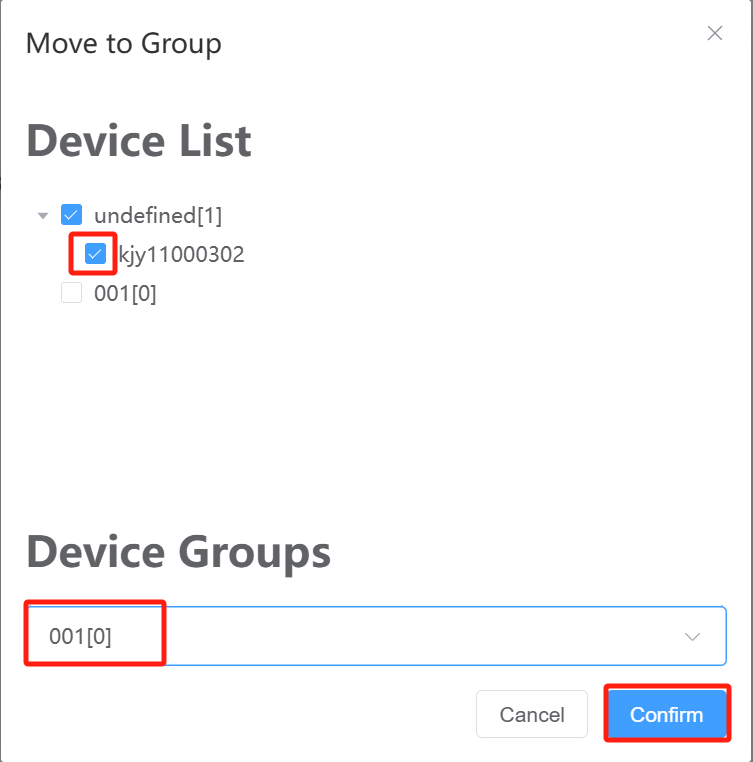Step 1:Right-click the undefined group and click the“Add Group”button.
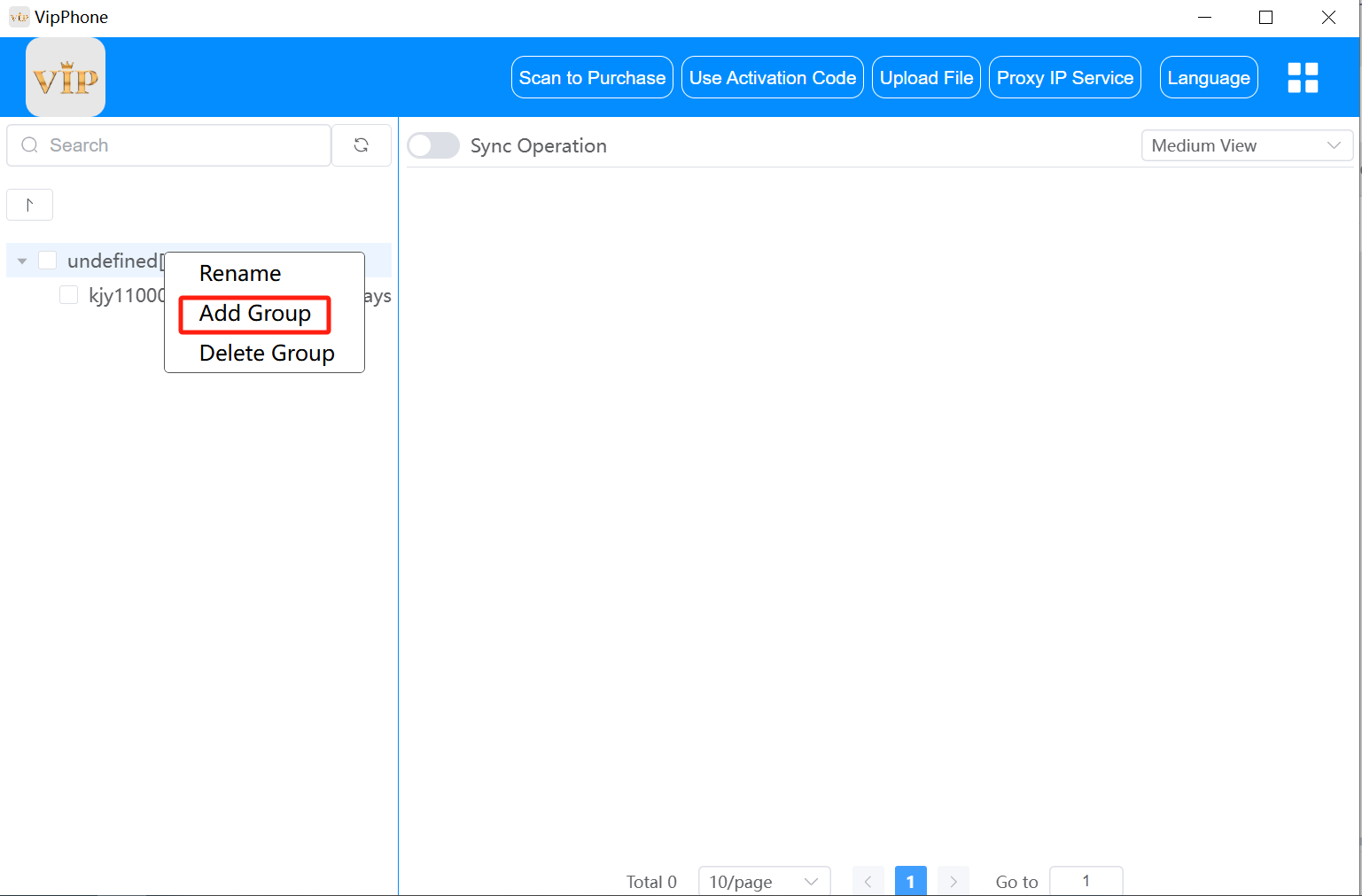
Step 2:Input the group name, and click the“Confirm”button.
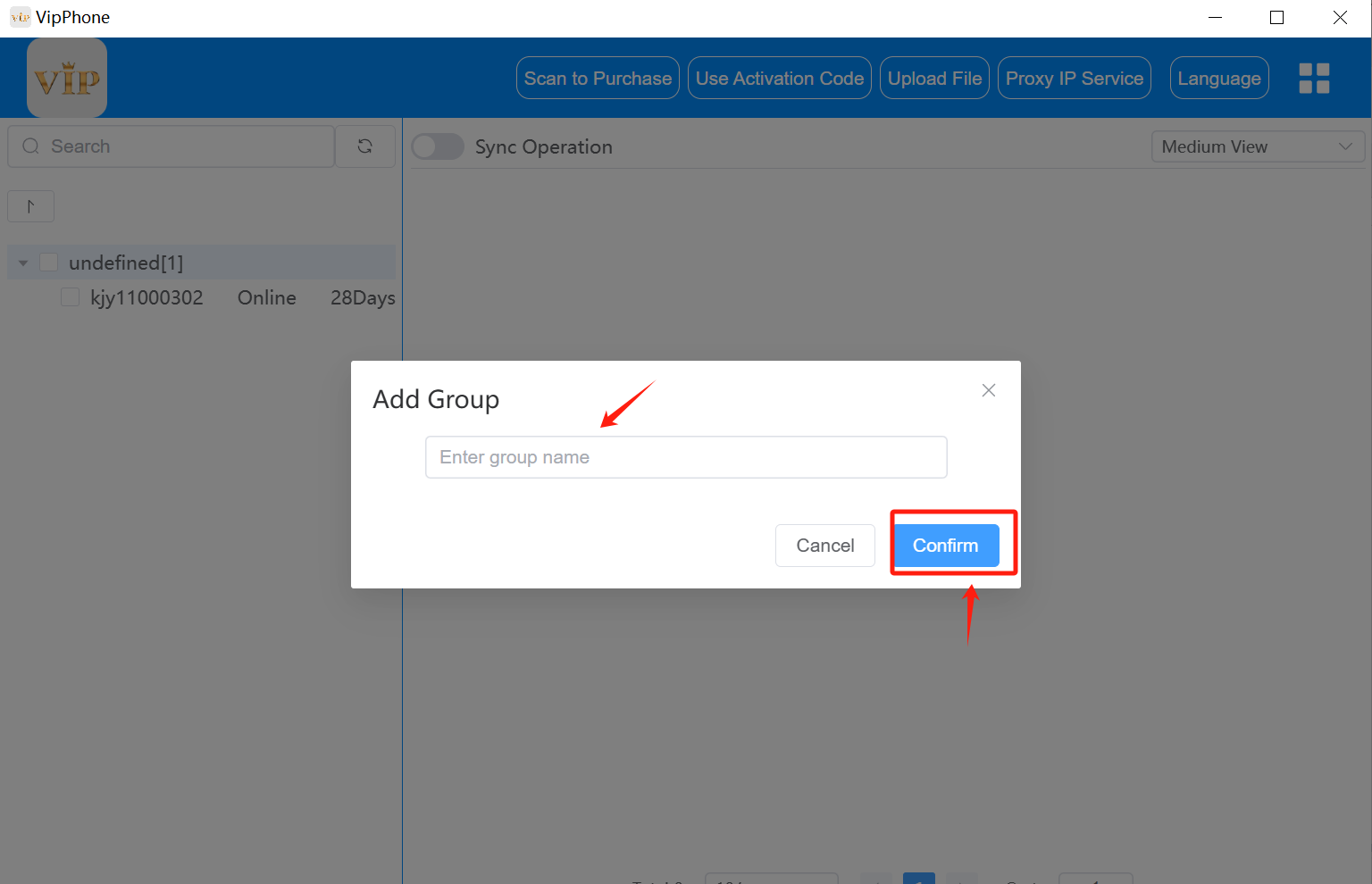
Step 3:Right-click, then click the“Move to Group”button.
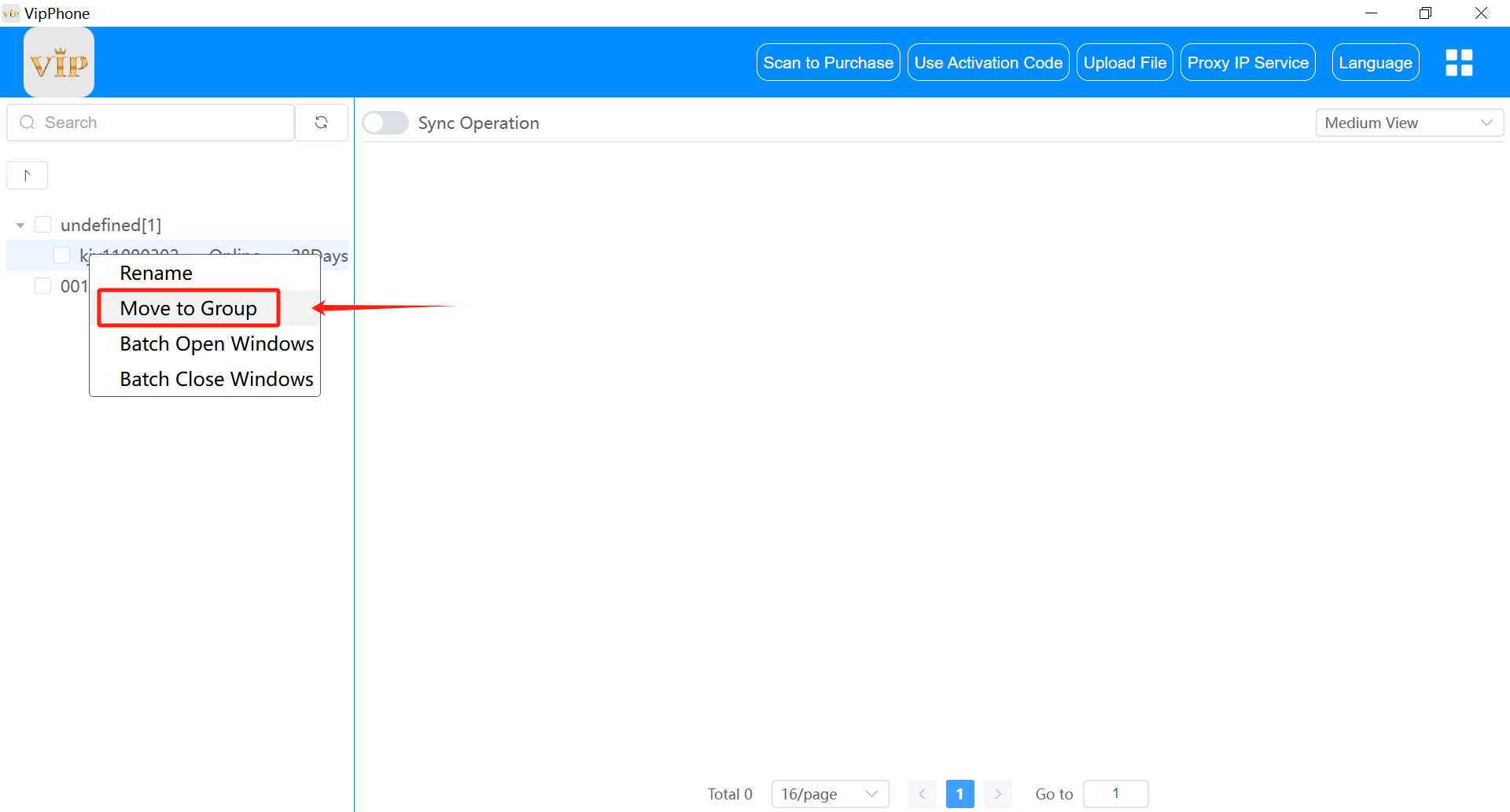
Step 4:Under Device List, select your devices and pick the target group to migrate them to. Click the“Confirm”button to complete the grouping process.