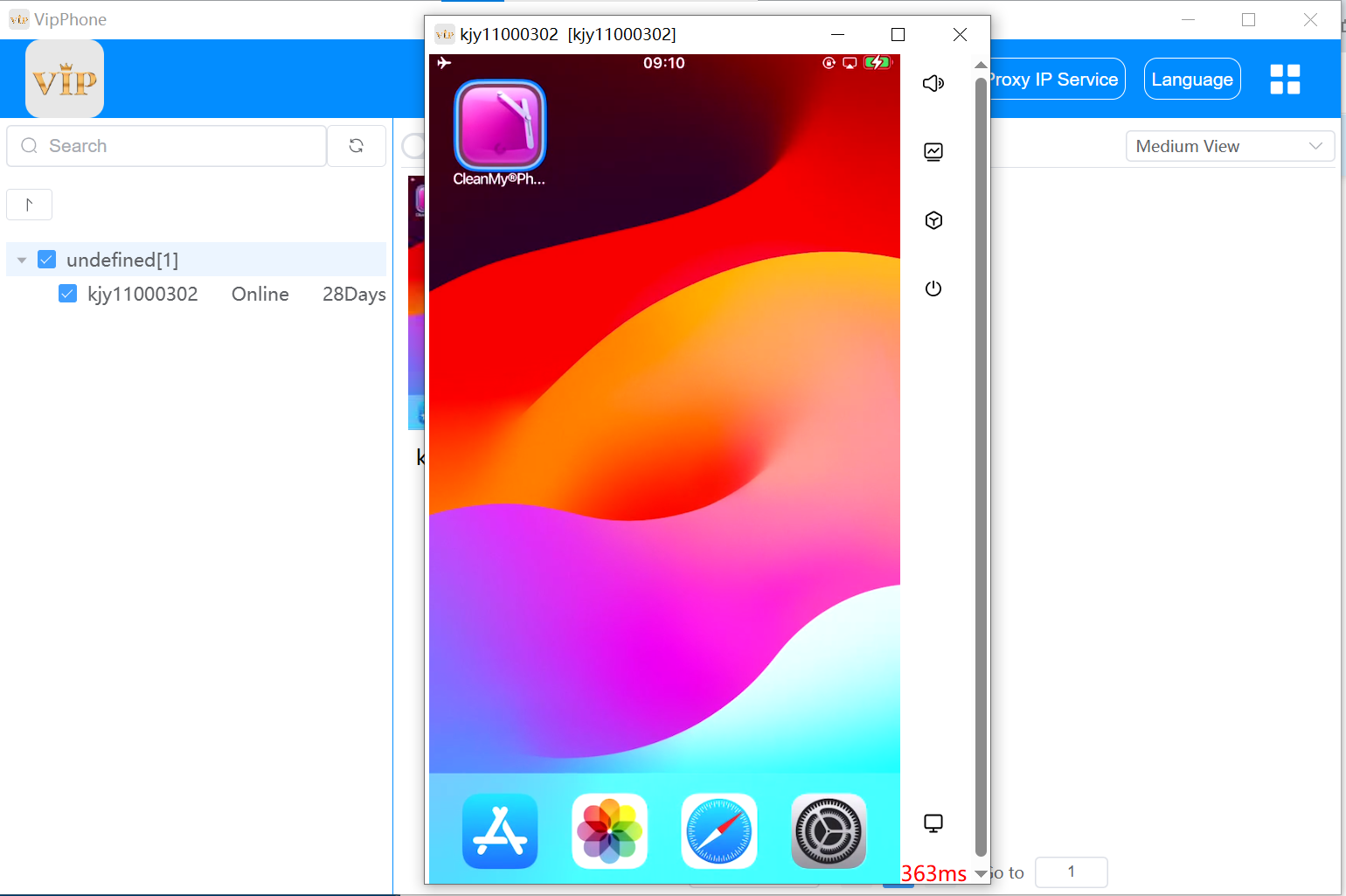Step 1:Click the“Scan to Purchase”button in the top-right corner.
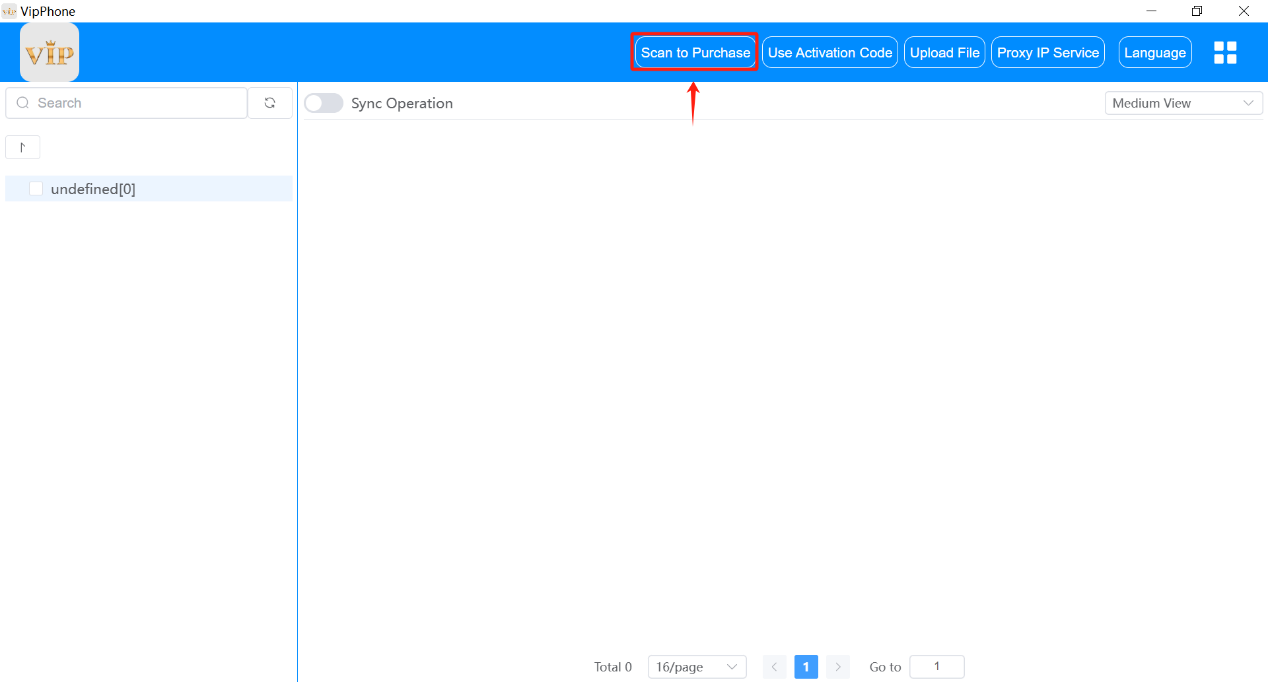
Step 2:Input the quantity you wish to purchase, click the“Purchase” button then scan the payment code to pay.
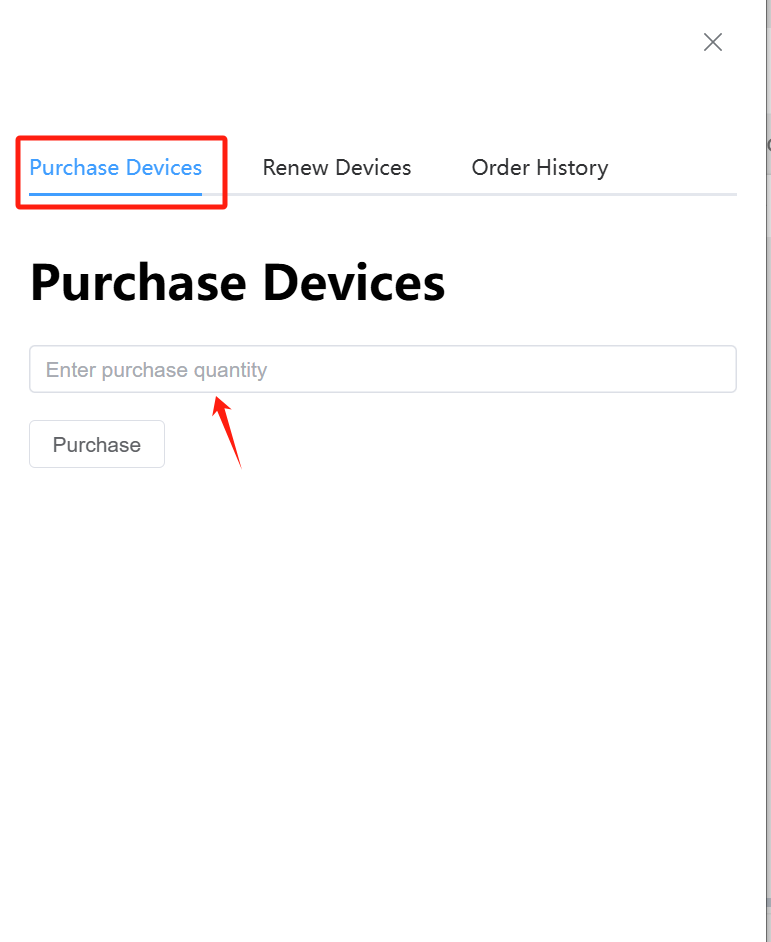
Step 3:Cloud phones appear in the left undefined group.
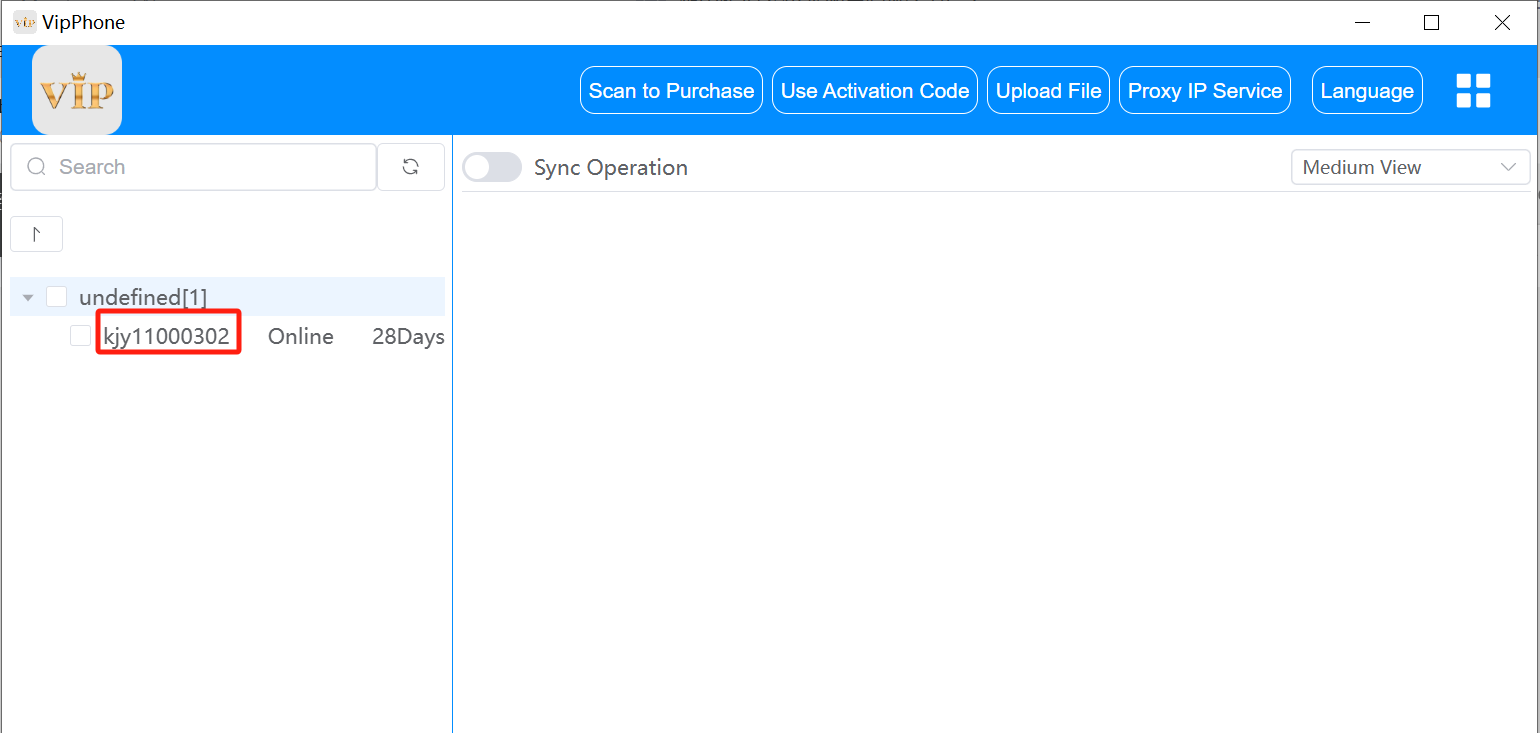
Step 4:Select the cloud phone in the undefined group, and it will be displayed on the right.
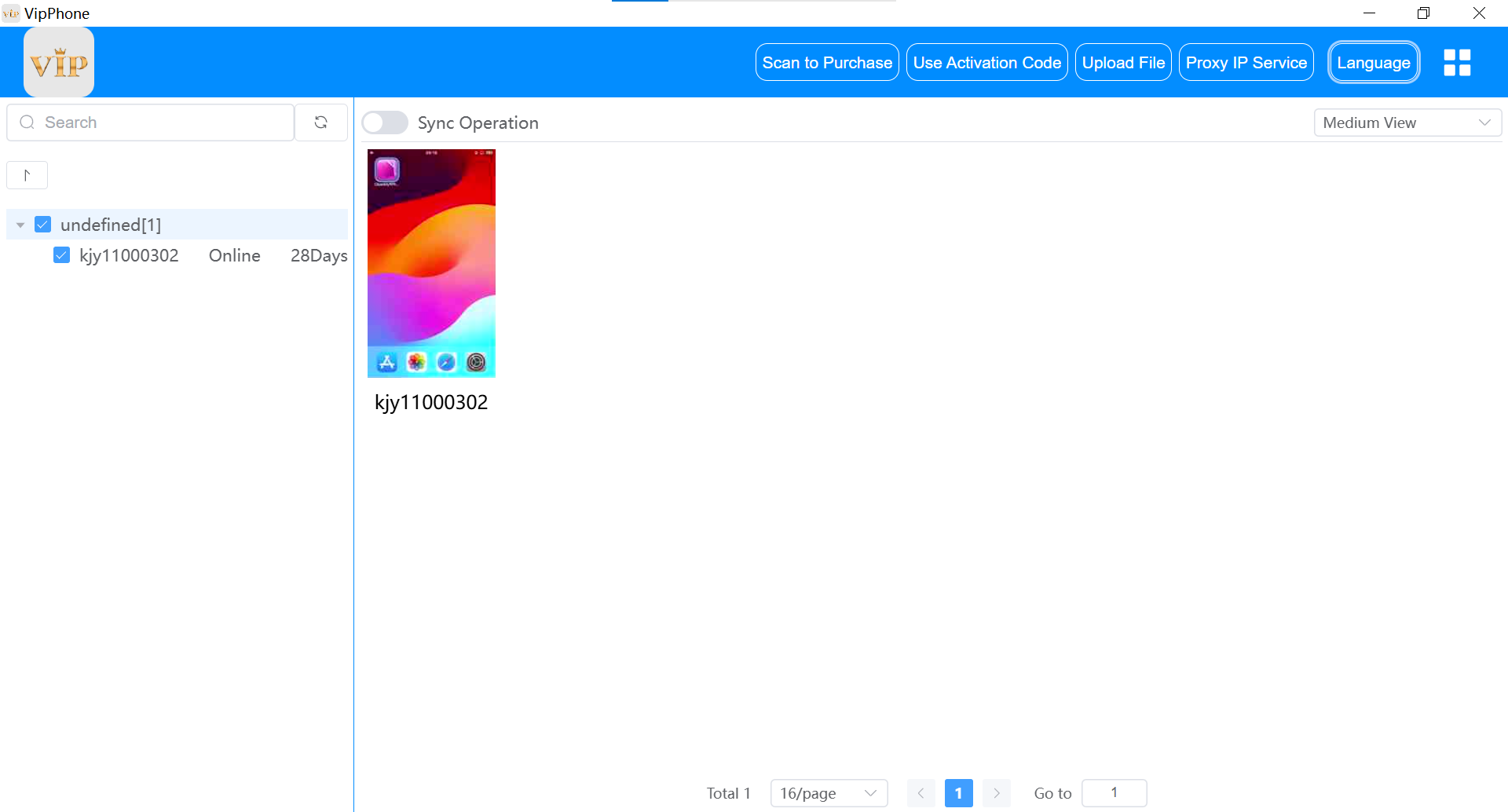
Step 5:Click a cloud phone on the right to control it.