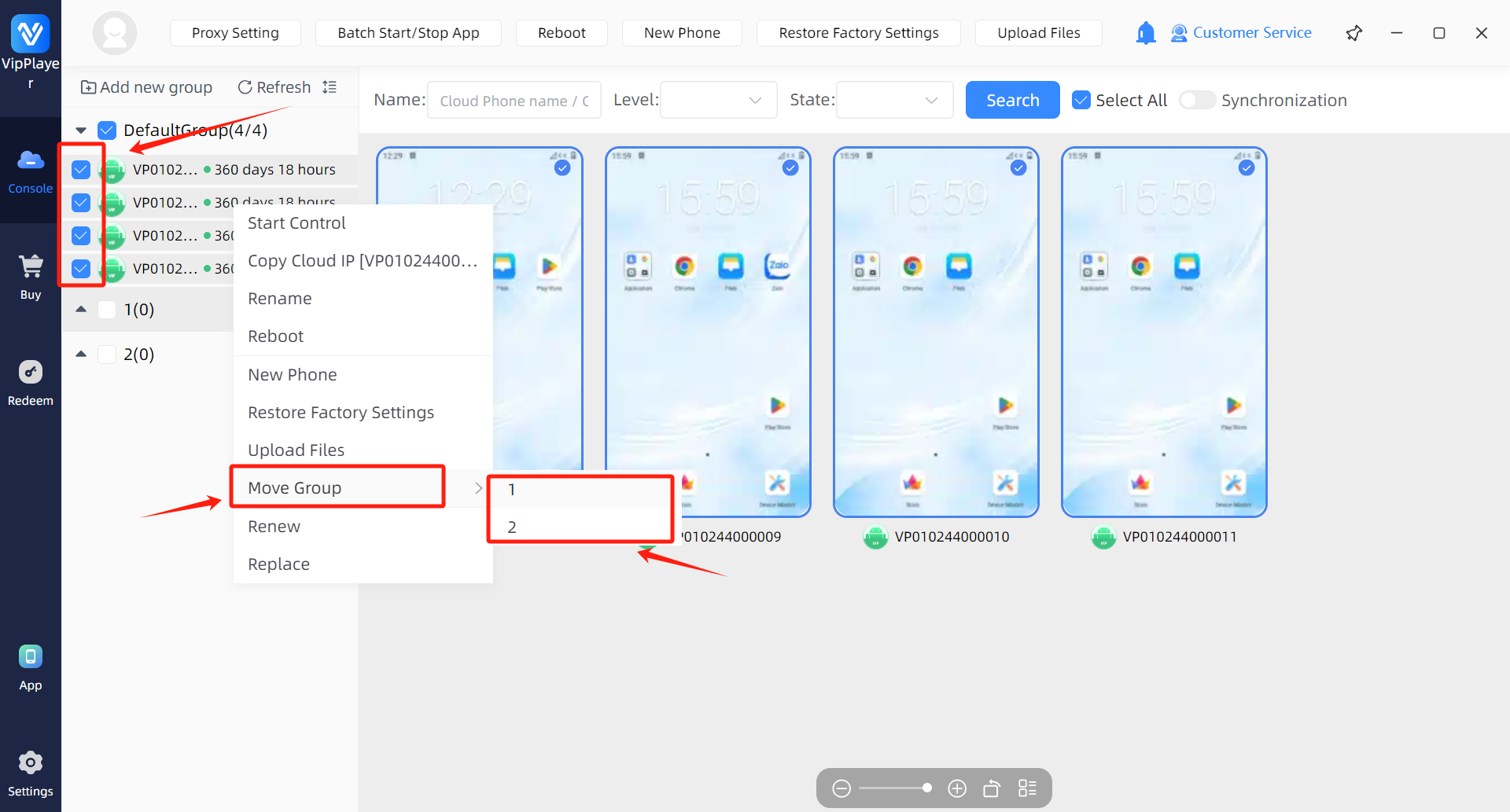Step 1:Click the“Add new group”button on the top left corner.
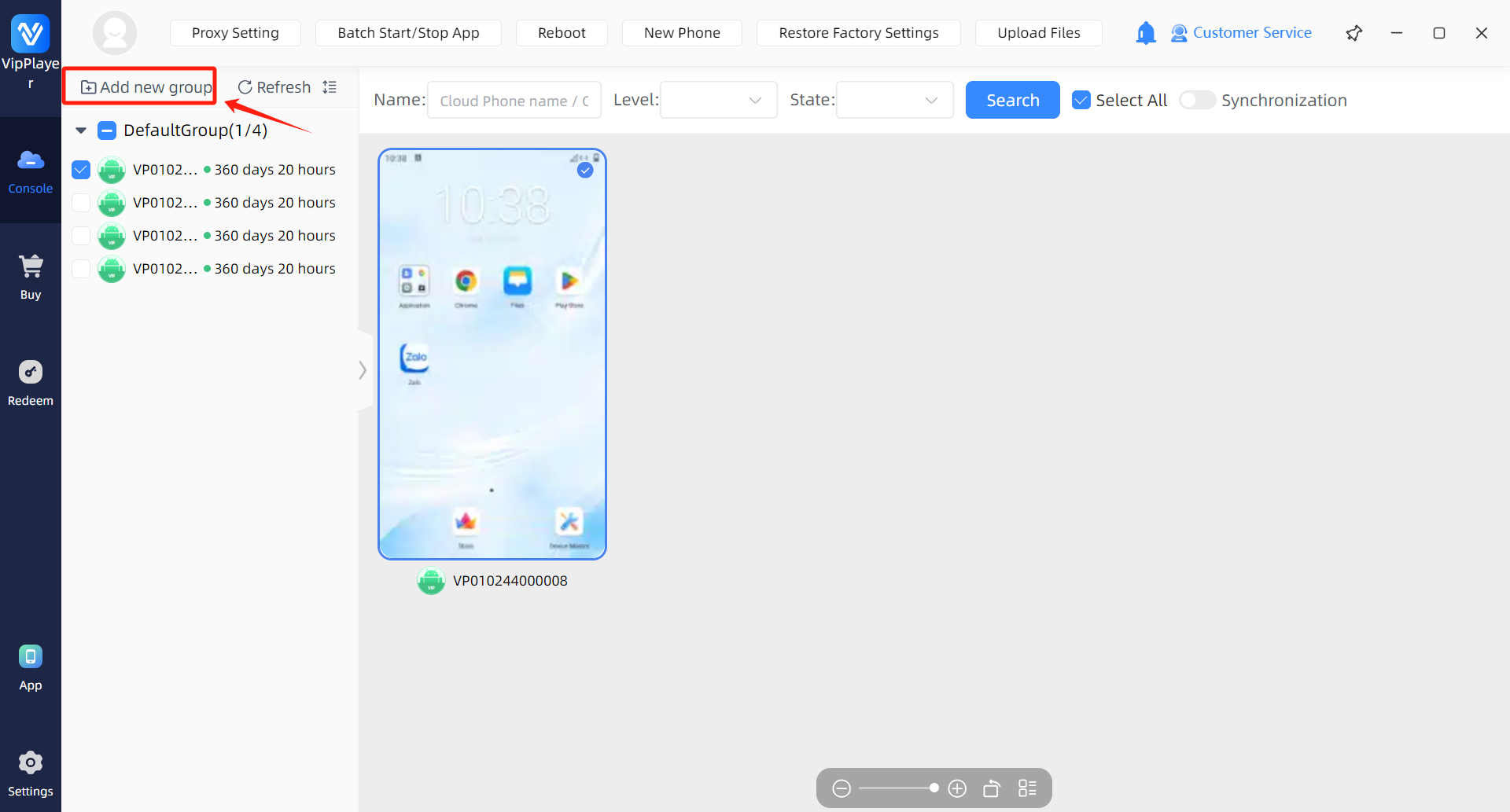
Step 2:Input the group name, and click the“Confirm” button.
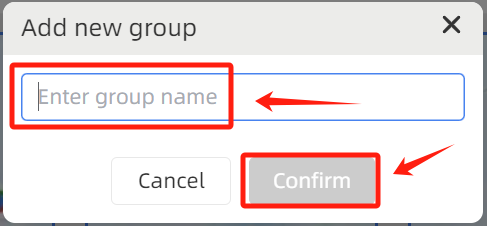
Step 3:Select your devices and right-click, then click the“Move Group”button, and choose the group you want to move in.
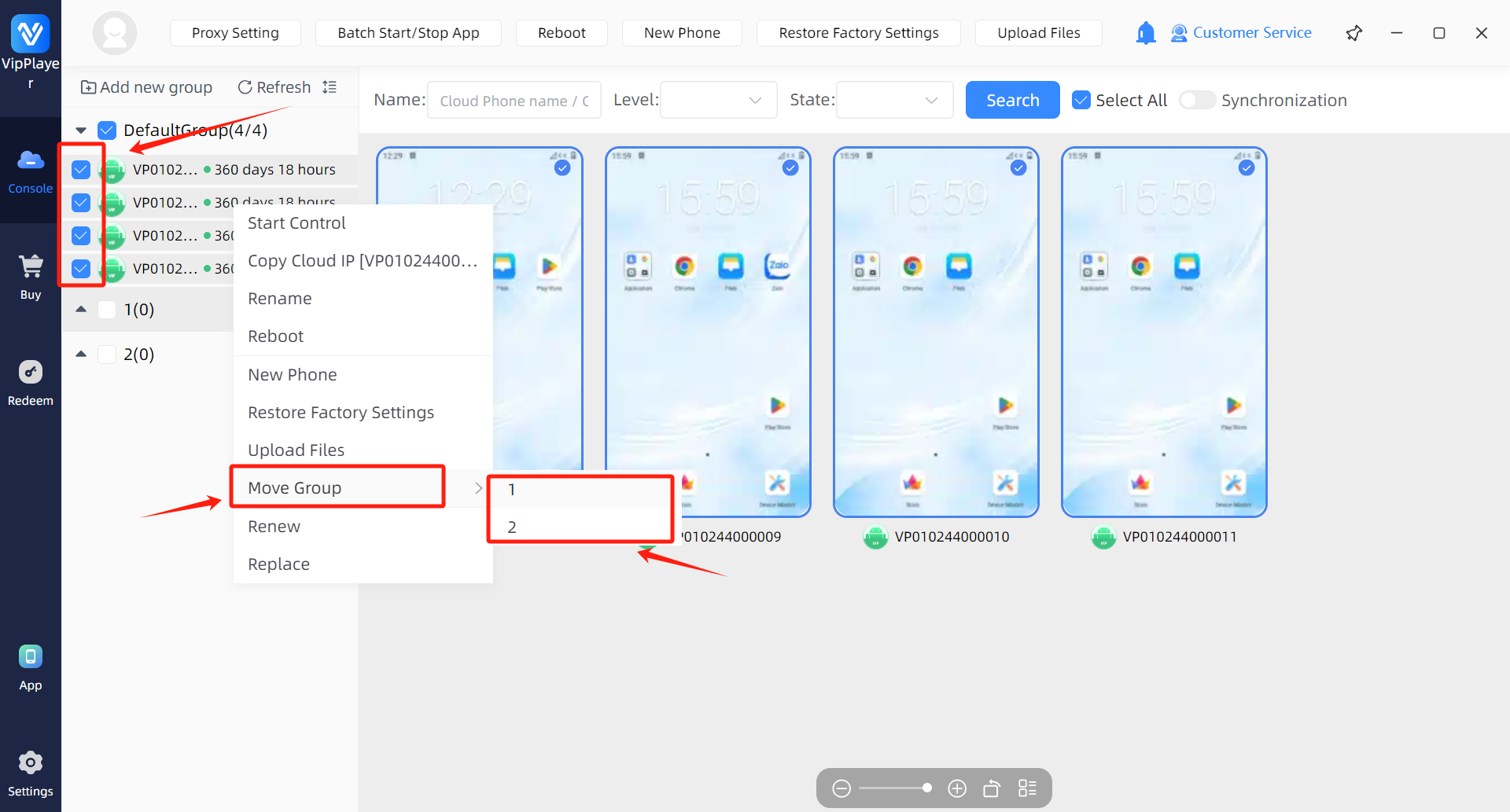
Step 1:Click the“Add new group”button on the top left corner.
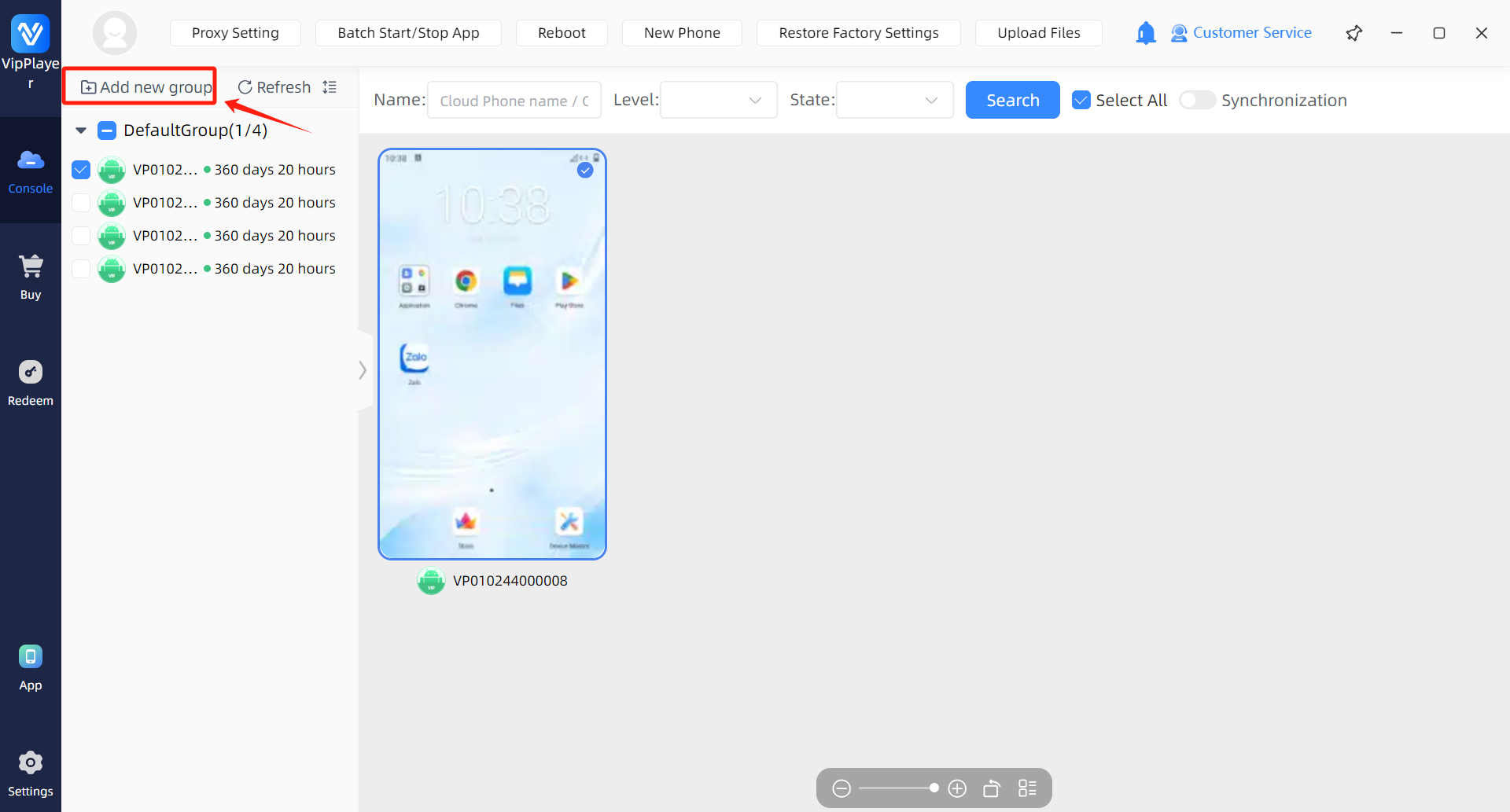
Step 2:Input the group name, and click the“Confirm” button.
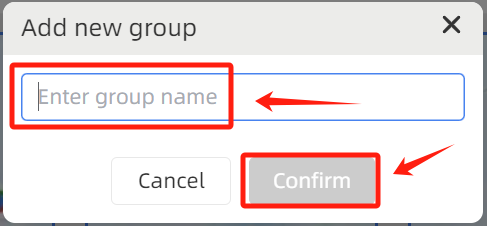
Step 3:Select your devices and right-click, then click the“Move Group”button, and choose the group you want to move in.