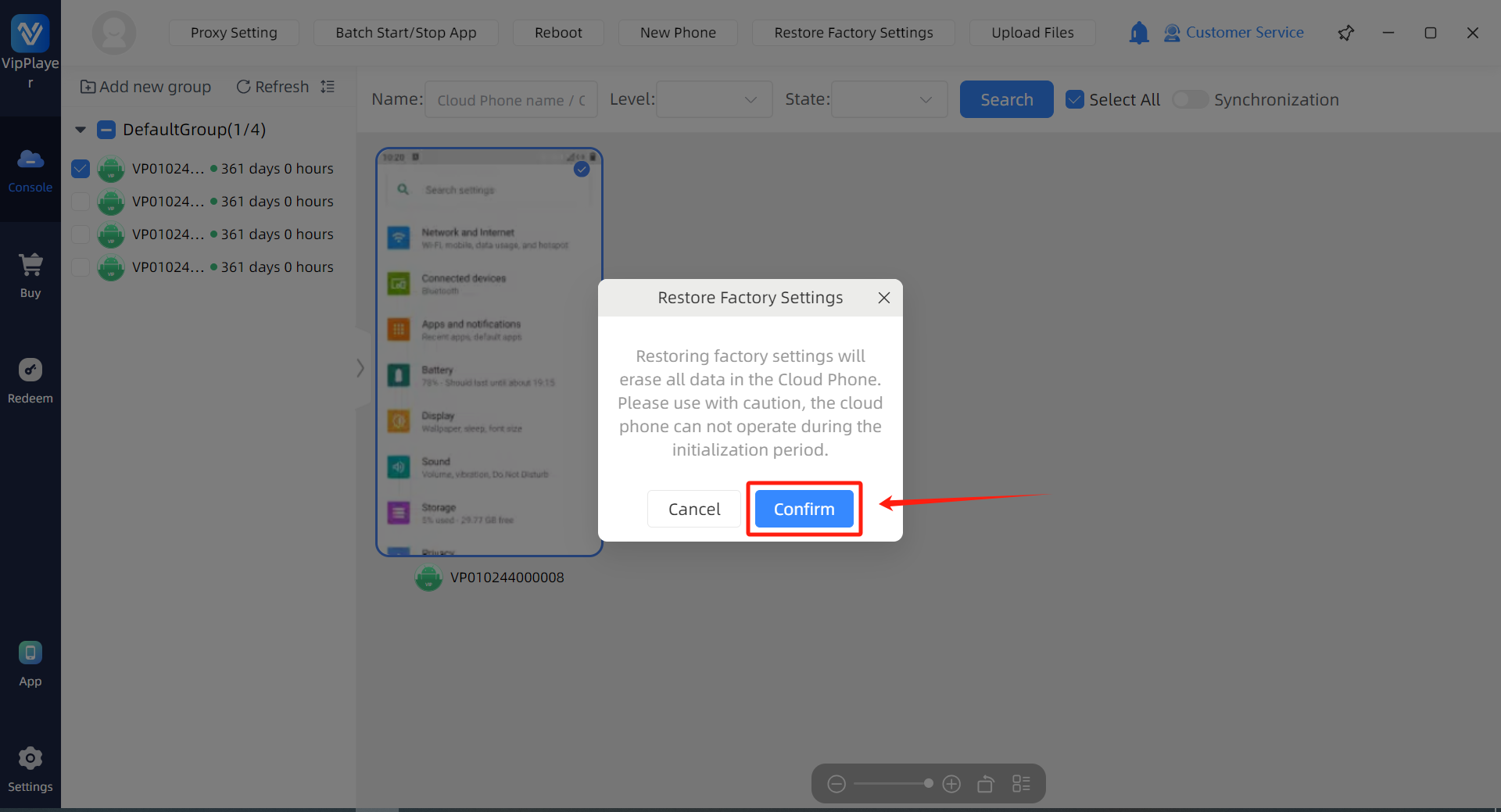Step 1:In the upper left corner of the client, select the cloud phone you need to operate, and click the “Restore Factory Settings” button.
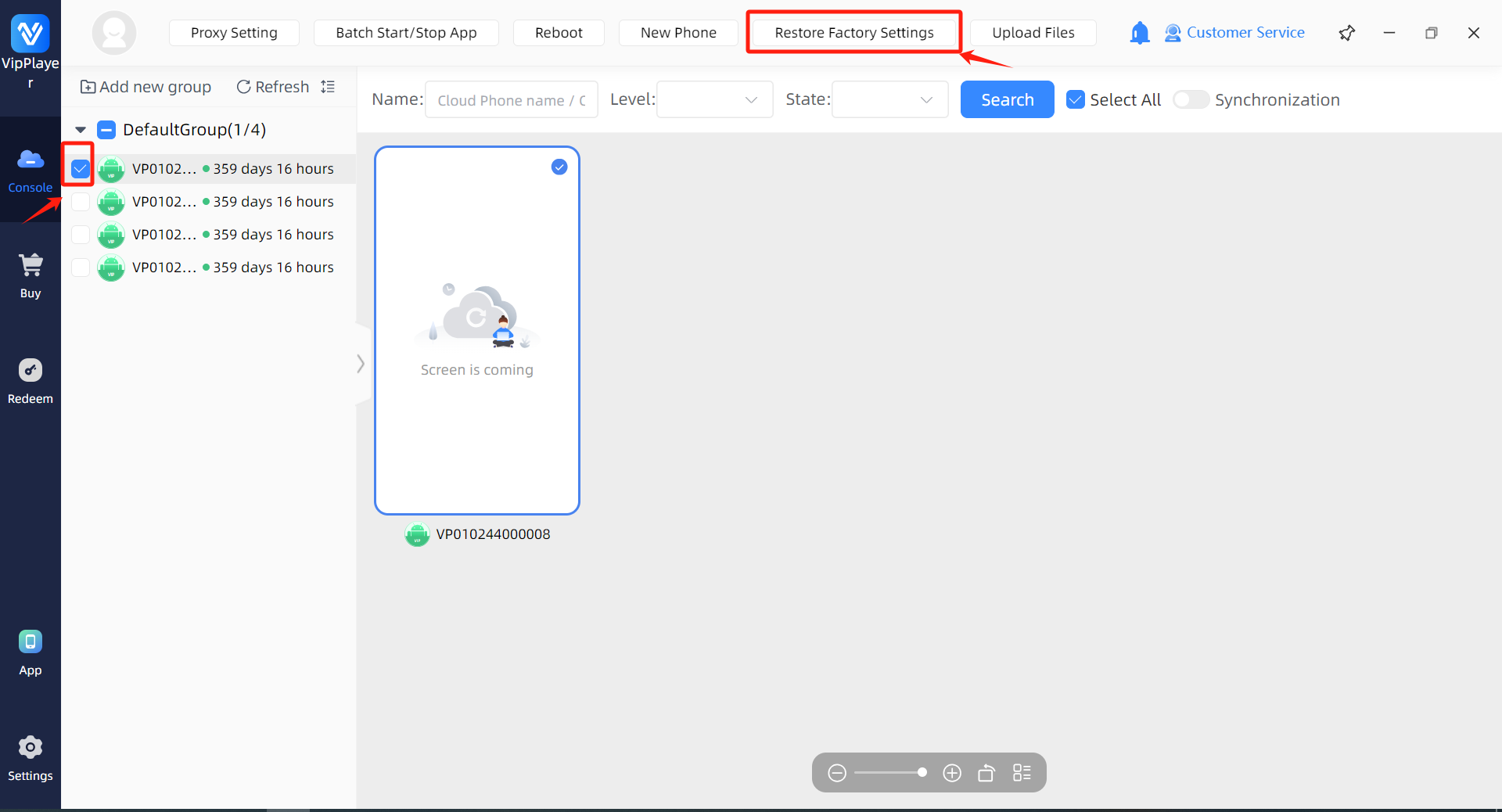
Step 2:In the pop-up menu, select the “Confirm” button. The system will restart and complete the factory recovery operation.