Step 1:For a small number of devices, choose the devices that need to be unbound in the list of the“Configure Proxy”page, and click the“Unbind”
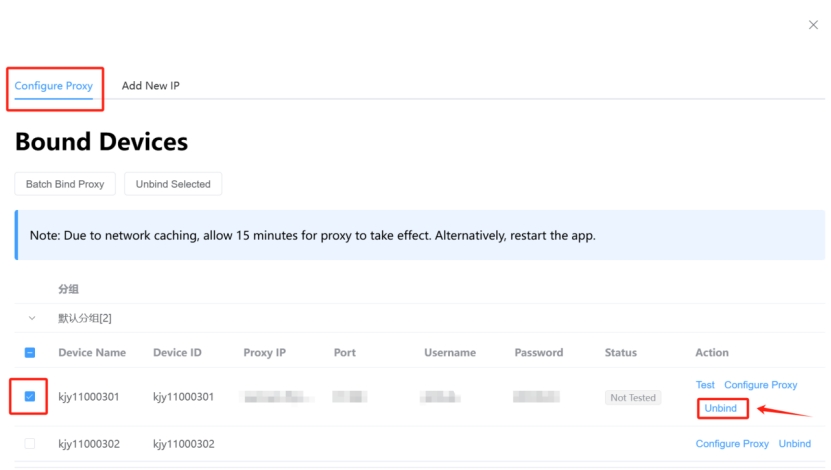
Step 2:If a large number of devices need to be unbound in batches, you can check the option in front of the device name, select all the devices under the group, and click the“Unbind”
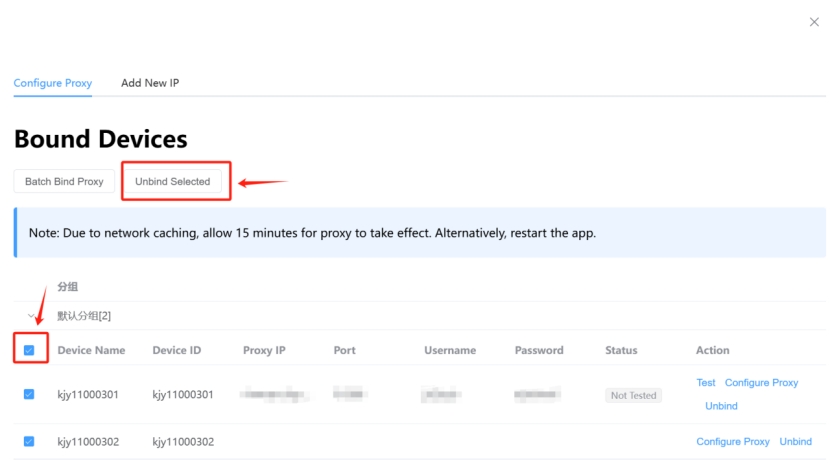
Step 3:To delete a small number of ips, you can find the IP you need to delete on the “Import New IP” page. Click on the “Delete” option behind that IP to delete it.
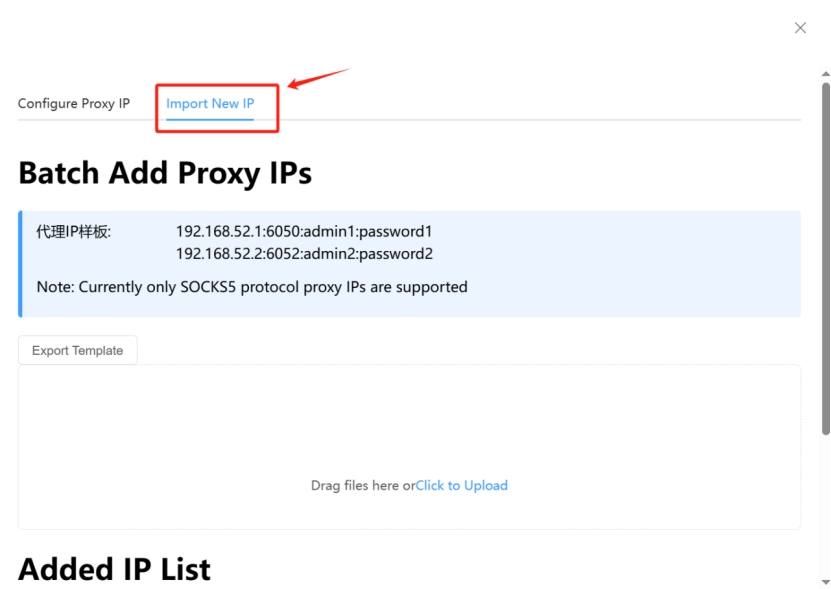
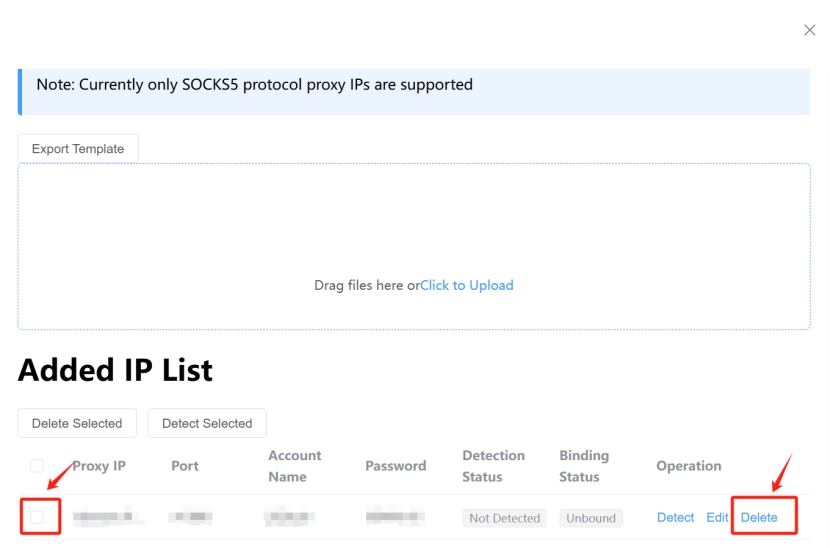
Step 4:To batch delete ips, you can check the option in front of the proxy IP, select all the devices under the group and then click the delete option.
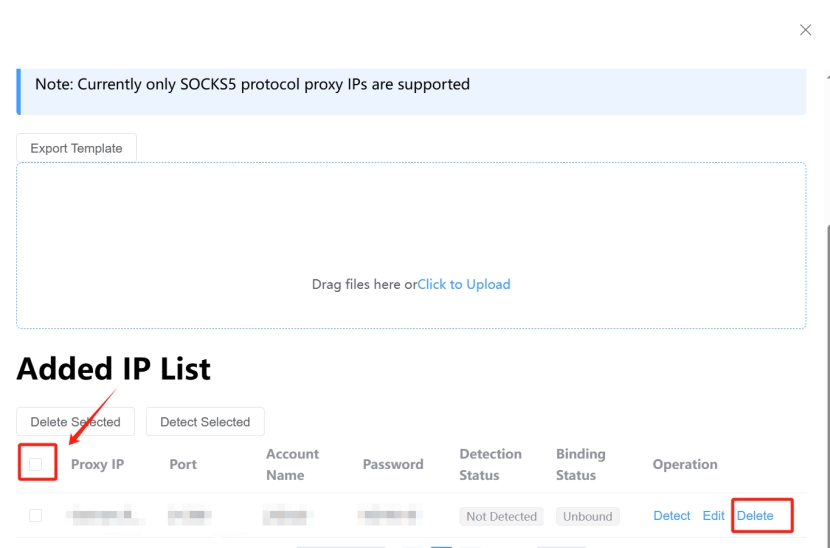
Step 5:Attention! Only when you unbind all the devices bound to an ip can you delete this ip; otherwise, the deletion failure will be displayed.